DATE
23-25 July 2020

Authors of the all accepted papers need to complete the following steps by 18th July 2020 with respect to camera-ready submission for publication in IEEE Xplore® Digital Library.
All accepted SHORT PAPERS should not exceed FOUR(4) pages including figures, tables, and references. All REGULAR FULL-LENGTH PAPERS should not exceed SIX(6) pages, including figures, tables and references. IEEE is strict about the requirements for PDF files for inclusion in the IEEE Xplore® Digital Library. Format your paper according to IEEE conference style guidelines. MS Word and Latex templates are available at https://www.ieee.org/conferences/publishing/templates.html. Use the A4 format. DO NOT use the US Letter format and do not paginate your paper.
Add the appropriate IEEE Copyright Notice in the footer section to the bottom of the first page of your paper, prior to creating the final PDF version. Choose the appropriate notice from the following:
To give an example, if you are using LaTeX IEEEtran class, place the following script before the \begin{document} statement, which will insert the copyright notice in the right place.
\IEEEoverridecommandlockouts\IEEEpubid{\makebox[\columnwidth]{
978-1-7281-9369-4/20/\$31.00~\copyright~2020 IEEE \hfill}
\hspace{\columnsep}\makebox[\columnwidth]{ }}
For more information on IEEE Copyright policy, click https://www.ieee.org/publications/rights/index.html
All papers submitted for publication must meet the IEEE standards. Access to PDF eXpress Plus site, the IEEE's online file conversion/PDF validation tool, will assist authors in preparing suitable electronic files of their final papers. PDF eXpress Plus helps authors convert their papers into IEEE Xplore-compatible PDF files (conversion function) or to check their own PDF files for IEEE Xplore compatibility (PDF validation function).
All final manuscripts must be generated using the PDF Xpress tool. Submit your final, ready-for-publication paper for validation. If you are a new user to IEEE PDF eXpress, you must set up an account before uploading your paper.
To generate the IEEE Xplore compatible PDF file of your paper, follow these steps:
The certified acceptable file you receive from PDF eXpress will be given a filename in the form PID123456.pdf. After downloading, you should rename it to conform to the following naming convention: VDAT2020paperID.pdf, where the paperID is the VDAT-2020 paper ID (obtained from Microsoft CMT) assigned to the submission. This VDAT2020paperID.pdf needs to be uploaded in the CMT against the camera-ready submission. If your paper is already accepted, from the author console in CMT, click on the link 'Create Camera Ready Submission'. as shown in the following picture and follow the subsequent steps.
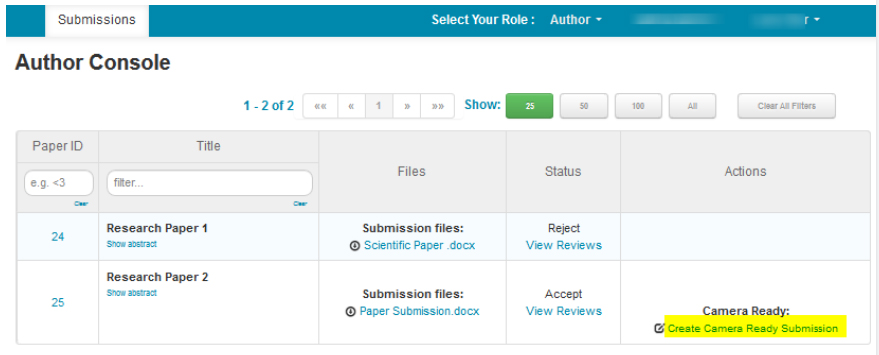
For more details on how-to do the camera-ready submission using CMT Click Here.
IEEE policy requires that every submitted paper must be accompanied by a signed IEEE Copyright Form before publication can occur. The electronic copyright submission form will walk you through the steps to complete and submit the IEEE copyright form for your paper. Only one form is required per paper. If you are an author of multiple papers, for each paper you need to submit one IEEE copyright form. To make your job easy, CMT has an integrated IEEE Copy-right form. If your paper is already accepted, from the author console in CMT, click on the link 'Submit IEEE copyright form' as shown in the above picture. After that, IEEE Copyright Form Submission page opens as shown in the following picture. You must read the instructions before proceeding and act accordingly.
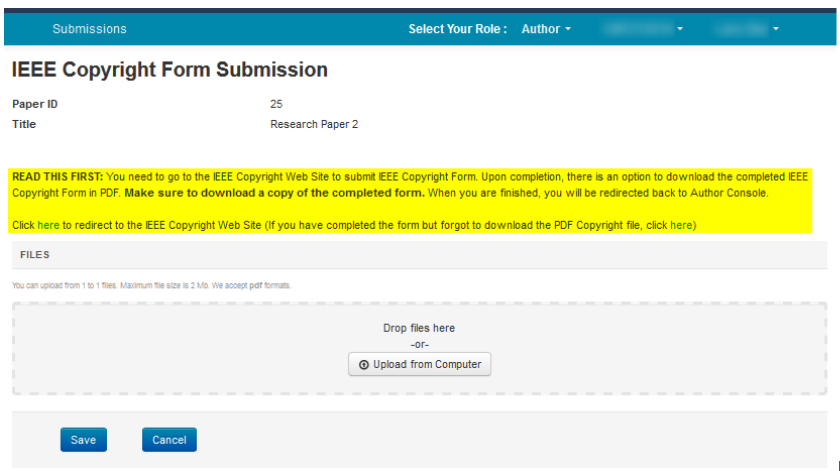
For more information on the electronic copyright process, Click Here.
To see more details on how to transfer copyright form using CMT, Click Here
You need to register for the conference once you have submitted the camera-ready version and transferred the IEEE copyright form. Clik here for registration.
Deadline for Camera-ready Paper Submission: 18th July 2020.
This is a hard deadline for revised papers to be included in the VDAT-2020 Proceedings on IEEEXplore. Please submit the Revised paper in the Microsoft CMT portal by July 18, 2020. Papers received after this deadline cannot be considered for publication in the conference proceedings and IEEE Xplore®.
If you have any questions, please drop an e-mail to publication chairs rakeshbray@gmail.com & spinisetty@iitbbs.ac.in